Squarespace: 2018 in Review
I genuinely believe that Squarespace is one of the top website platforms and is consistently on the cutting edge of web design innovation. This is one of the many reasons I continue to build all my client’s website with their platform.
2018 was a big year for my business and Squarespace alike. We saw a tremendous number of updates and improvements to the Squarespace platform, and in this post, I’m going to walk through the most notable and useful changes that were brought forth this year.
Integrated Email Campaigns
Having a mailing list with which to engage with your audience is so important, but I could never bring myself to get motivated to navigate the confusing and utterly byzantine interface of MailChimp. Given that MailChimp is free for the first 2,000 subscribers, there’s no arguing that it offers the best value in the email marketing space, but in my opinion, the interface leaves very much to be desired.
This year, Squarespace introduced a free advanced preview of its own integrated email campaign platform to their Circle members. If you’re not aware, Circle is Squarespace’s developer support community built for designers who make multiple websites for themselves and/or their clients.
Squarespace’s integrated email campaign platform allows users to build and manage mailing lists, create branded emails, and automate and send thoughtful communications that drive any business goals you might have using the resources you’re already using on your website. For instance, if you wanted to promote your blog or showcase a new product, it’s now easier than ever to import your content into well-designed template emails that match your own branding.
Although Squarespace’s integrated email campaigns will not be free, the convenience of having all my own resources and branding available to import directly into my campaigns is well worth the nominal expense. I think it’s important for freelancers and solo entrepreneurs to factor the cost of their own time into the overall cost of projects and services. I think this will be a big time saver for me.
There is still some work to do with respect to email automation and some of the more advanced features offered by competitors like MailChimp and ConvertKit, etc., but this is a welcome and promising improvement.
Subscriptions!!
This is exciting. Subscription products offer an excellent opportunity to build customer loyalty and a more predictable revenue stream. Think about those monthly food and fashion boxes that are currently in vogue. Squarespace now provides the ability to create products that charge customers on a monthly and recurring basis.
Before this update, it was necessary to find external services and add a whole bunch of extra code injections to our websites to hack our way into offering membership based products. We now have native, integrated support for subscription-based products (available on Commerce Advanced plans only). Hallelujah!
This opens up a new class of clientele for me. My business model is based on 1-2 week website builds. The need to find a bunch third-party services and ad-hoc code to make this type of feature work while having to worry about what might happen to these plug-ins if/when Squarespace decides to change their back-end code was untenable to me, and I would have turned down potential clients who needed to have this functionality. I can now feel confident offering my web design services to businesses who want to sell subscription-based products with the peace of mind that this is now an integrated and supported feature.
The All New Squarespace Mobile App
I recently introduced a membership plan that allows my clients to set it and forget it. For a reasonable monthly fee, they can forget about trying to maintain and update their websites on their own. Instead, I will make all text, image and layout changes with no hourly invoicing, no muss, no fuss. This new service comes with a promise of unlimited changes that are turned around in as little as 24-48 hours.
The new Squarespace mobile app allows users to manage all the websites they oversee, on the go. It was always possible to log in and perform certain functions in the Squarespace dashboard from a mobile device. It was not possible to make any changes to the actual content of the website.
As someone who commutes via public transit, I have a tremendous amount of idle time waiting for and sitting on buses and trains. I’m optimistic that this new app is going to be a game-changer. I can now use that idle time to respond to client requests in real-time.
Download the Squarespace mobile app for iOS here.
Improved SEO
SEO is a challenging game and the ones who know how to play get the best results.
There are hundreds of signals that search engines use to determine your ranking and position in search results when people search for terms that describe the services you offer. No one knows precisely how much importance each signal is given, but there are some common tactics such as relevant keywords, strategic headings, and page descriptions that can help you climb to the coveted first page of those search results.
Squarespace does a lot in the back end to optimize for SEO, but they have been under constant scrutiny from the designer community for as long as I can remember.
The latest update to the Squarespace dashboard includes more control over how website content appears in search engines and on social channels by adding new SEO options in page settings that allow for page-level search engine previews, social sharing images and meta-tags. This is definitely a competitive advantage and an update that was long overdue.
Along the same lines as SEO Squarespace also included Google Search Terms to the site analytics tab which helps you identify which keywords are driving site traffic. Google Search Keywords provide insight into your search rankings and help you refine and optimize your SEO strategies.
GDPR Compliance
2018 brought with it General Data Protection Regulation (GDPR) mania. GDPR is a regulation that outlines precisely how personal data can be collected, stored, processed and protected and how the collection of this data is disclosed to users. This new regulation is responsible for the cacophony of warning messages thrown in your face every time you’re introduced to a new website alerting you to the use of cookies.
Squarespace quickly responded to this regulation by proving an option to display the ugliest cookie warning banner you’ve ever seen. One that did not match the design language of any of their other elements. It was horrible.
The design community quickly responded with custom CSS to modify this pop-up abomination.
Several weeks later, Squarespace updated the cookie banner to one with a design that was much more contemporary than the original, but which also broke all the custom CSS we used to modify ours and the banners of all our clients 😪AND spanned the entire top of the web browser, completely covering up all our menus and branding 🙄
Fast forward another several weeks, and we were finally presented with a solution akin to what we would expect from Squarespace: A panel in the dashboard to toggle & customize the style & location of the cookie banner.
Depending on your design sensibilities, you may still choose to customize the the stock cookie banner to match your branding. I wrote an article about how to do that here.
Free Stock Image Integration
Courtesy of Unsplash, you can now add free stock images to image blocks & galleries with this new integration.
I’ve never been a fan of using stock imagery to represent a unique brand identity, but they can be useful when staging preliminary design ideas, or when your client supplied sub-par content and imagery. Over time, I’ve slowly opened my mind to using stock images because clients (very) often supply images that are just completely unacceptable, despite my coaching and guidance on how to provide content.
Unsplash has the most extensive collection of free, curated high-quality images on the web, by far. Many, many, many users utilize Unsplash to find amazing images for web and print layouts. I prefer to download and re-size my own images, so this is not a game-changer for me, but this will definitely be a huge time saver for many users and designers that rely on Unsplash in their web design businesses.
Rebranded.
In December of 2018, Squarespace catapulted its branding into 2019 and beyond with some sleek new custom-designed fonts, bold imagery, oversized headings, and an all new design language.
It’s divine.
When they look good, I look good. There’s no denying that Squarespace is a big part of my business. It’s comforting to know that they’re making real efforts to stay current, modern, and relevant. This and all the other updates I listed (plus the one I didn’t) say a lot to me about Squarespace’s commitment to staying competitive, which bodes well for me and my business.










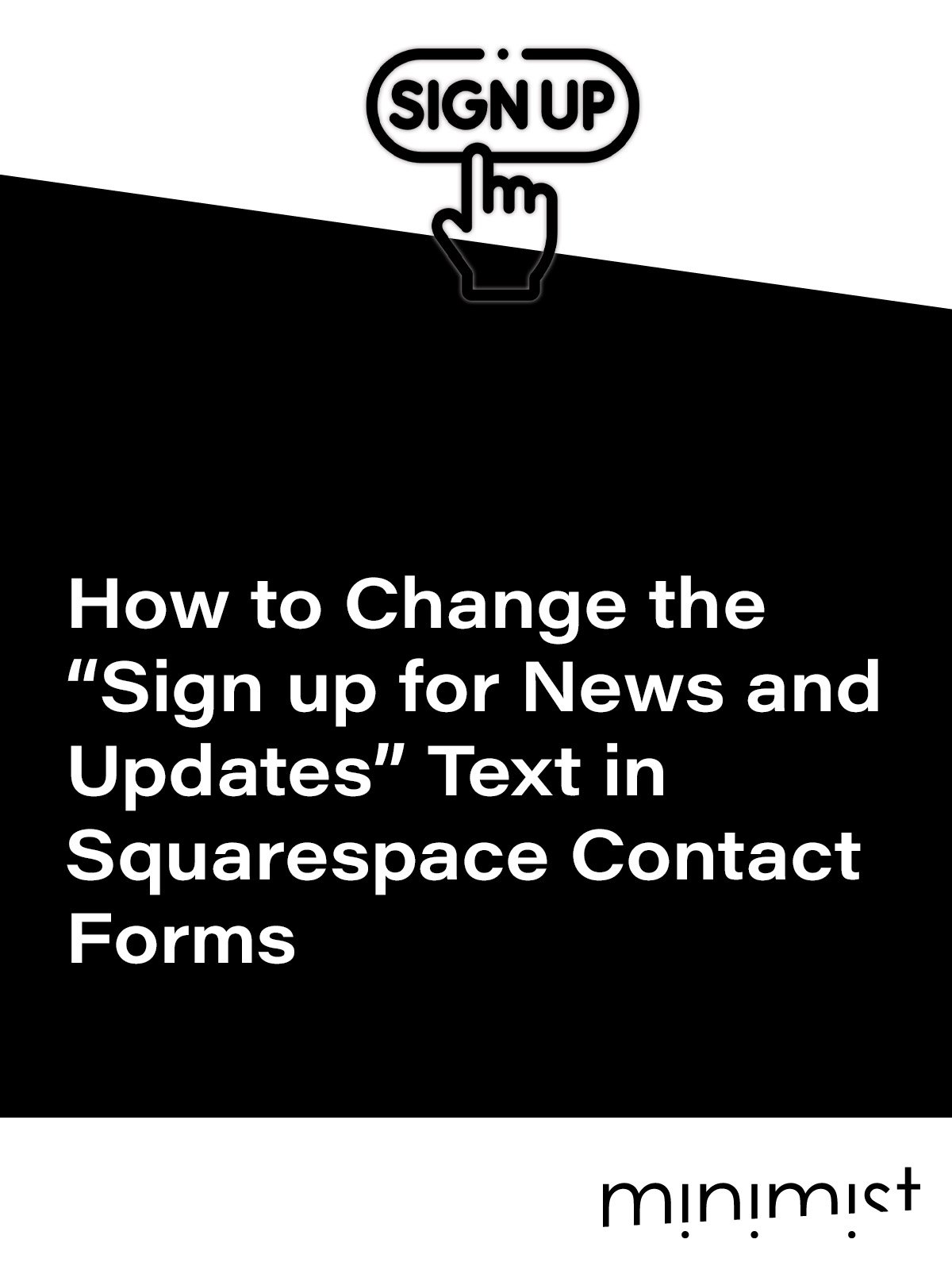



![How to Change Images on Hover in Squarespace [Simple Guide]](https://images.squarespace-cdn.com/content/v1/671a6d15050267628d1bfe3a/1729955141069-JY8TZ37717WLM0T405BZ/Minimist+Web+Design+-+Squarespace+Designer+and+Developer+-+Change+Fluid+Engine+Images+on+Hover.png)














