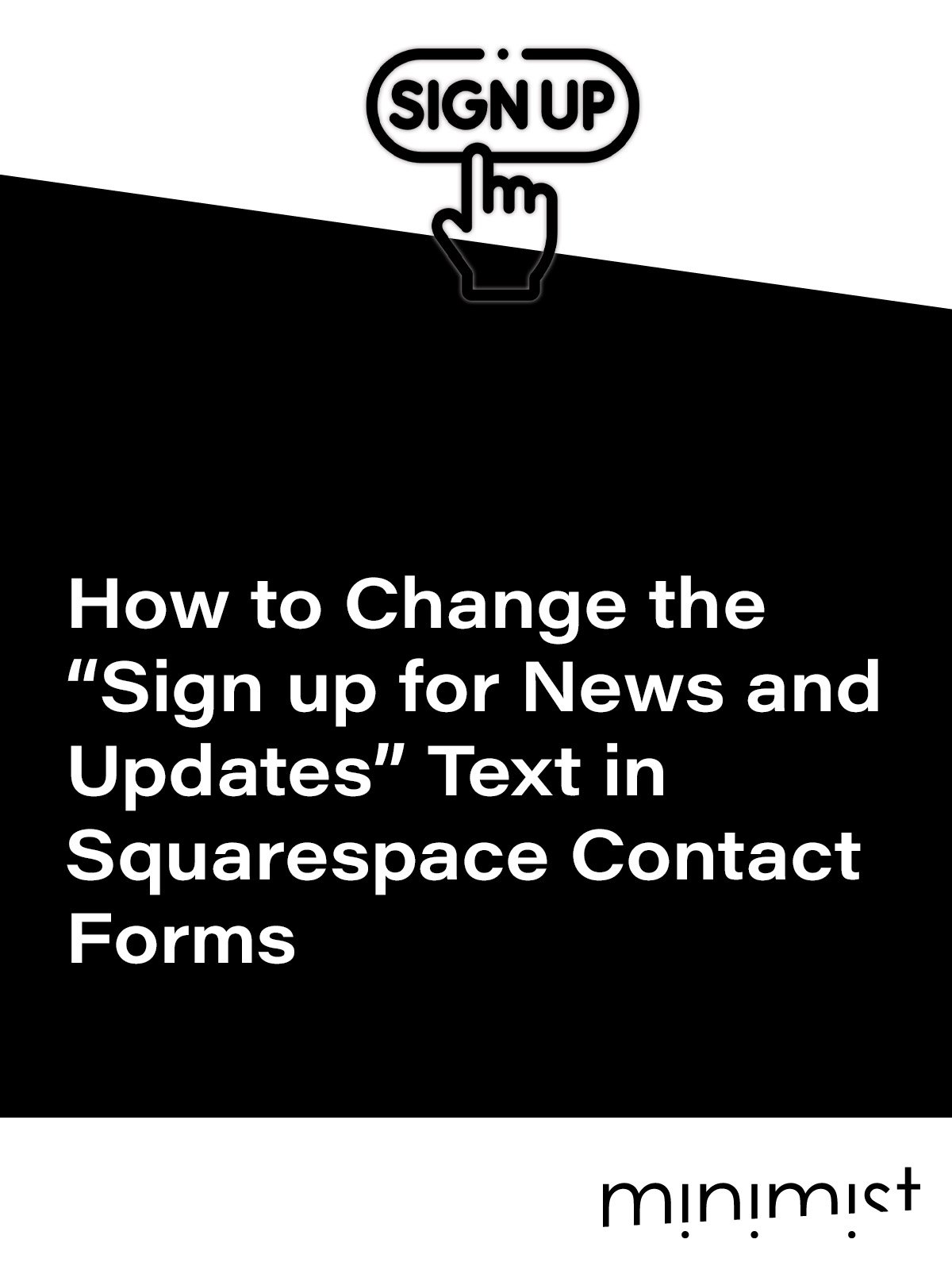How to Add Quizzes, Polls, and Surveys to Squarespace (2025 Guide)
The following article contains affiliate links.
Creating quizes and polls is a feature I always wished that Squarespace would offer natively on the platform. Polls and quizes are a great way to drive user interaction on your Squarespace website, be it on a blog post or a product page. Today, I will be sharing an easy way to integrate quizes, polls, with the ability to integrate conversational flow and create a lead generation boost funnel through lead forms within polls and quizes through Opinion Stage.
What is Opinion Stage?
Opinion Stage is a versatile tool for designing interactive content, including quizzes, polls, surveys, and forms. With over 100,000 users globally, it combines AI-powered creation tools with customizable templates, enabling even beginners to craft engaging experiences. Its freemium model allows Squarespace users to start with a free plan (25 monthly responses) and scale as their needs grow.
Why You Should Use Opinion Stage to add Polls and Quizes to Squarespace
Opinion Stage is one of the best quiz tools for Squarespace thanks to its robust features. Here are my favourites:
Boosts Engagement
One-question-at-a-time quizzes and visually appealing polls keep users interested.
Lead Generation for Squarespace
Collect contact details within quizzes, forms, or polls. Data can sync with MailChimp or export to Google Sheets.
Easy to Set Up
No technical knowledge required. Just copy and paste the embed code into a Squarespace page.
Flexible Design
Create personality quizzes, product recommendation quizzes, customer feedback forms, and more.
Responsive Layouts
Mobile-friendly quizzes for Squarespace are automatic, which helps when traffic originates from phones or tablets.
User-Friendly Creation
AI-assisted quiz builders or ready-made templates cut down on time spent building content.
Creative Ways to Use Opinion Stage on Your Squarespace Site
E-Commerce Websites
Product Recommendation Quizzes: Help customers find the perfect product by asking a few fun, interactive questions.
Post-Purchase Surveys: Gather feedback about the buying experience to improve future sales.
Service-Based Businesses
Needs Assessment Quizzes: Let potential clients answer a few questions to determine which of your services best suits their needs.
Client Feedback Forms: Improve your offerings by collecting detailed customer insights.
Content Creators & Bloggers
Engagement Polls: Ask your audience what content they want to see next.
Knowledge Quizzes: Test readers’ understanding of topics and encourage social sharing.
How to Add Quizes, Polls, and Surveys to Squarespace
Now, let’s walk through how you can embed Opinion Stage quizzes, polls, and surveys on your Squarespace site. Follow these simple steps:
Step 1: Create Your Quiz, Poll, or Survey on Opinion Stage
Sign up for an Opinion Stage account (they offer a free plan).
Use a template or start from scratch to design your quiz, survey, or poll.
Customize the colors, fonts, and layout to match your website’s branding.
Step 2: Get the Embed Code
Once your quiz or poll is ready, click “Embed” in the Opinion Stage dashboard.
Copy the provided embed code.
Step 3: Add the Code to Your Squarespace Site
Log into Squarespace and navigate to the page where you want to embed the content.
Click Edit and add a Code Block.
Paste the Opinion Stage embed code into the block.
Save the page, and your quiz or poll will be live!
That’s it—your interactive content is now part of your Squarespace site.
Opinion Stage Pricing
Opinion Stage offers a freemium model, meaning you can start for free with up to 25 responses per month. If you need more, there are paid plans with higher limits, custom branding, and advanced features.
If you're new to quizzes on Squarespace, the free plan is a great place to start. As engagement grows, upgrading lets you scale without limits.
Free
- 25 responses a month
- 1 user
- Unlimited items & questions
- Core features
- Create with AI
- Lead & email capture
Pro
- 2,500 responses a month
- 2 users
- Priority chat support & onboarding call
Business
- 10,000 responses a month
- 5 users
- Remove Opinion Stage branding
- Conversion tracking
- Drop-off report
How to Track Quiz Results on Squarespace
Opinion Stage includes built-in analytics to measure quiz and poll performance. it syncs with popular email marketing platforms to store new leads automatically. Connect your forms to MailChimp or export responses to Google Sheets. This approach provides opportunities for follow-ups, promotions, and better audience targeting. For even deeper insights, integrate with Google Analytics to track how interactive content affects website performance.
Here are some of the analytics you can track on the Opinion Space dashboard:
Completion rates – See how many users finish your quiz.
Lead conversions – Measure how many people submit their contact details.
Drop-off points – Identify where users lose interest and tweak the content for better engagement.
If you want to increase engagement and capture more leads on your Squarespace site, Opinion Stage is a great solution.
✅ TL;DR:
Quizzes and polls on Squarespace drive engagement and generate leads.
Opinion Stage makes it easy with zero code.
Works for blogs, product pages, landing pages—you name it.
Free to start, easy to scale.
Looking for a refreshed web presence?
Looking for a website that truly represents your brand and drives results? Minimist is a Squarespace designer, specializing in minimal, modern designs that connect with your audience and make an impact. If you have a project in mind, I'd love to hear from you!
Book a Free Consultation