Squarespace Website Design & Customization Guides
A SQUARESPACE BLOG BY MINIMIST
Your resource for Squarespace website building tips, CSS customization tutorials, code snippets, and business insights. Discover guides, tutorials, and tools to create, customize, and optimize your Squarespace website.
How to Add Quizzes, Polls, and Surveys to Squarespace (2025 Guide)
Learn how to add quizes, polls, and surveys to your Squarespace website without code using Opinion Stage. A free tool to turn quizes and polls into lead generators.
How to Add Anchor Links in Squarespace (No Code Needed!)
Create anchor links in Squarespace 7.1 without coding! Learn to make smooth scrolling internal links for same-page navigation, links to other pages, and SEO-friendly anchor links. Get solutions for unsupported sections too.
How to Add an Animated Typewriter Text in Squarespace
Create a typewriter effect header with a blinking cursor on your Squarespace site using one simple code block.
Add a View Project Button to Squarespace Portfolio Items
Add a 'View Project' button overlay to your Squarespace portfolio thumbnails. This code snippet is an easy plug-and-play solution to enhance your Squarespace website design.
Add a Scroll Down Indicator to Your Squarespace Website
How to add a scroll down indicator button to your Squarespace website.
Add a Collapsible Floating Side Navigation Menu with Icons to Squarespace
Add a collapsible floating side navigation menu to your Squarespace site with this code snippet. Keep links accessible without clutter, customize icons and colors, while being fully responsive. Follow the step-by-step guide to integrate it seamlessly.
How to Change the “Sign up for News and Updates” Text in Squarespace Contact Forms
Learn how to customize the default 'Sign up for News and Updates' text in Squarespace forms with a simple JavaScript snippet. This quick guide will help you align your forms with your brand’s tone and messaging, boosting engagement and maintaining consistency.
Move Your Squarespace Header to the Bottom of the Page
Learn how to reposition your Squarespace header to the bottom of the page using a simple CSS code snippet.
Add a Polaroid Photo Effect to Squarespace Instagram Block
In this tutorial I will teach you how to add a polaroid photo effect to the Squarespace Instagram block.
How to Change Images on Hover in Squarespace [Simple Guide]
In this tutorial I will teach you how to change images on hover in Squarespace Fluid Engine and 7.1 using a very simple CSS code.
Add Ken Burns Effect to Squarespace Images and Banners
In this article I will guide you through the process of implementing the Ken Burns effect on your Squarespace images, galleries, and section banners using CSS.
Redirect Members after Login to Squarespace Member Areas
When a member logs into their Member Area account, the page simply refreshes and the user panel opens. This can be confusing and not the best user experience. In today's article, I'll show you how to solve this problem by sharing a simple code snippet that you can add to your website
The Best Responsive Viewer to Use on Your Squarespace Website
In today's digital landscape, websites must be designed with responsiveness in mind. As a Squarespace designer, one of the most important steps in my web design process is ensuring my websites are responsive and look amazing on all displays, be it mobile, tablet, or desktop.
How to add Floating Social Media Icons to Squarespace Fluid Engine
Adding floating social icons that are always visible to your website is an easy way to encourage visitors to follow you on your chosen platforms and stay up to date with your content. Not only do these icons provide an easy way for visitors to connect with you, but they also contribute to the professional and cohesive look of your site. The new Fluid Engine update to Squarespace means the codes we used on 7.1 to achieve this are no longer viable and they need some tweaking.
How to Build a Sidebar Navigation in Squarespace 7.1 and Fluid Engine
In this article, I’ll show you how to create an anchor link sidebar navigation in Squarespace 7.1 and Fluid Engine.






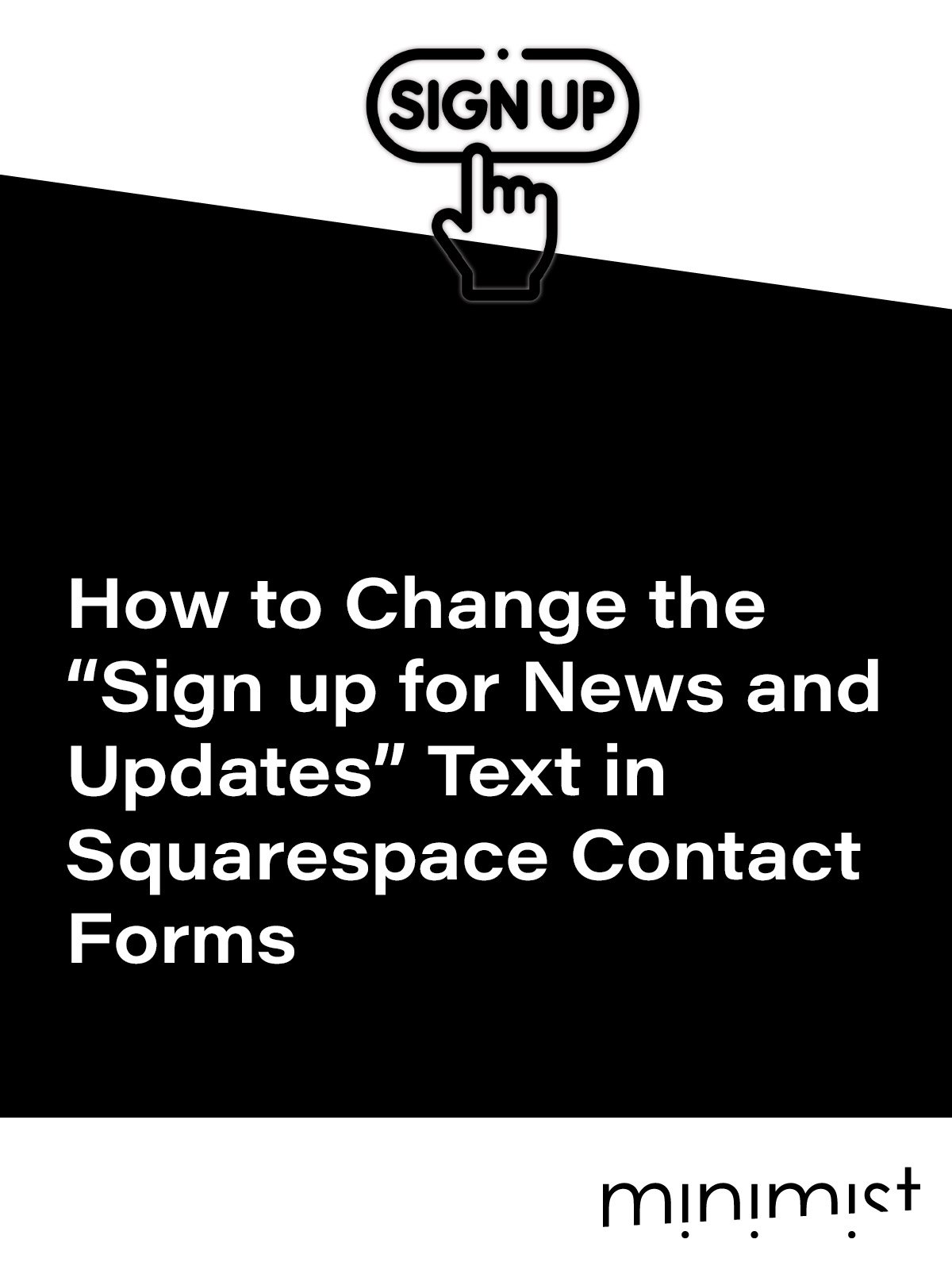


![How to Change Images on Hover in Squarespace [Simple Guide]](https://images.squarespace-cdn.com/content/v1/671a6d15050267628d1bfe3a/1729955141069-JY8TZ37717WLM0T405BZ/Minimist+Web+Design+-+Squarespace+Designer+and+Developer+-+Change+Fluid+Engine+Images+on+Hover.png)



