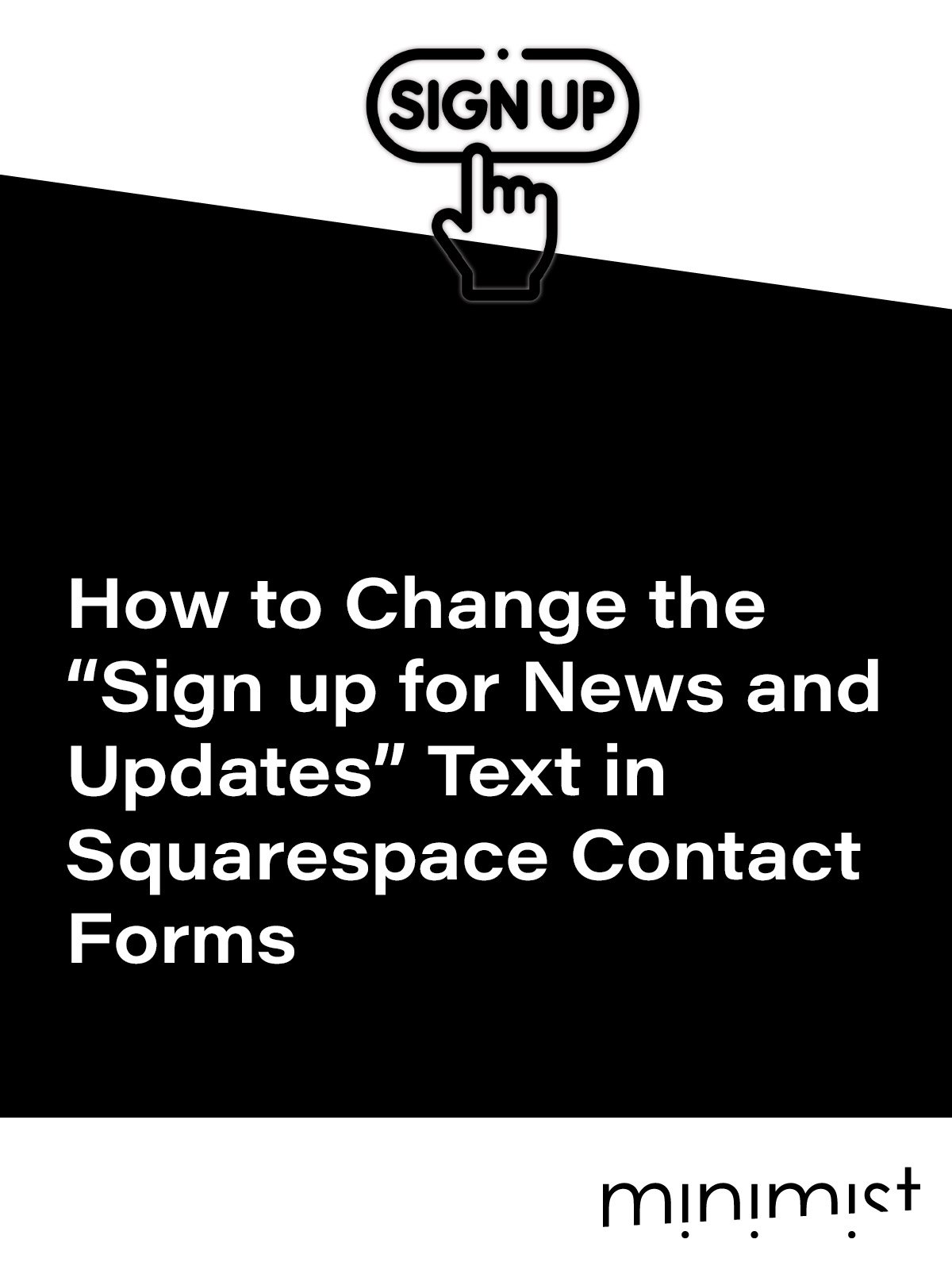The Easiest Thing You Can Do To Improve Your Website SEO Right Now
SEO is one of the hottest topics amongst web designers right now.
Who's doing it right? Who's doing it wrong? What do search engines like Google use to measure how your website will be displayed?
I don't think anybody really knows the perfect combination of do's and don'ts, and the weight of different SEO ranking signals changes all the time.
Stuffing each of your pages with keywords used to be the most important thing to do; this method is now penalized. More recently, it's been all about having a mobile friendly site. The next up-and-comer will be security. I wrote a little bit about SSL & HTTPS here.
There are a whole bunch of things that Squarespace does to make sure that each site created on their platform is search engine optimized, but there are some things you need to do to help.
If you want to know more about what Squarespace does for SEO and have some common misconceptions explained, check out this article: The Truth About Squarespace SEO.
—
There is one easy thing that you can start doing right now to improve your SEO that will put you way ahead of your competition, simply because so many people miss this. I can always tell when I visit a website that hasn't done this:
Optimize Your Website Images—All of Them.
Website is performance is one of the more important metrics used to determine your SEO score and in this case bigger is definitely not better.
Amateurs building websites for themselves often upload photos that are 10+ megabytes with the assumption that they'll be showing off the highest quality images. In fact, all they're doing is making their website impossible to load and frustrating to use. If you lived in the age of dial-up, you'll have flashbacks about how frustrating it was to sit and wait for images to load, one line at a time.
Size Isn't Everything
Optimizing your images for web involves reducing the file size. The Squarespace recommended size for each image is 500 kilobytes or less, with an emphasis on less. However, optimization doesn't just mean making the file size smaller.
Google can't "see" images in the same way that we can, that's why it's important to have 'alt text' on your images. Alt text is a short description of what the image is, and an opportunity to throw in some keywords. Let's talk about these two optimization methods:
File Size
Images that come directly out a camera, or images that have been altered in Photoshop are often huge and most people don't pay any attention to the file size. There are a couple methods for reducing the file size without losing the image quality.
Photoshop
Drag your image into Photoshop, or if your image is already in Photoshop, don't 'Save as,' 'Export as.' When you use the 'Export as' dialogue in Photoshop, you get some options that help you save the image for the web. I typically save images at 2000px width at the most. Squarespace will save several different file sizes of each image you upload and display the appropriate size depending on the screen size of the visitor's device.
I also save my images down to 60-80% quality depending on the application of the image. 80% is still considered high quality in Photoshop and more suitable for banner images than 60% would be. The image in this screenshot started at 2.3 megabytes, and ended up at 129.7 kilobytes, and nobody will even notice.
JPEGmini
This simple and easy to use tool will do essentially, what the Photoshop method does, but there is a cost to it. You can try it for free, but if you are already a graphic designer with access to Photoshop, you're better off doing it yourself.
Have a lot of photos?
Exporting images individually is not a practical method if you have a whole gallery's worth of photos to upload, but Photoshop can help here as well with its Image Processor.
The Photoshop image processor will do essentially the same thing as the "Export As" dialogue, except it'll automate the process for multiple photos. Find this option under File > Scripts > Image Processor follow the easy steps, and click Run. You’ll be left with a new folder filled with resized images, the originals will not be altered.
Changing the Filename
When you get an image off your camera, it's likely going to be called something like IMG_1234. This doesn't mean anything to Google, and no one is searching for IMG_1234.
After you've optimized the file size, you're ready to upload your image to Squarespace.
The upload dialogue box will auto-populate with whatever the filename of your image is. if it says IMG_1234, delete that and add a relevant description of the image. Throw in some keywords if you can, but don't stuff it with keywords in a way that doesn't make sense to human readers. Google can detect this kind of deception and it will actually hurt your ranking.
At the very least, this is something you can do to optimize images that are already on your website. Although, it would be wise to change the file size and re-upload those images if you can.
Unfortunately there is no way to change the file size of your images within Squarespace at this time.
If you're ready to get ahead of your competition, go ahead and make these simple changes. your SEO ranking will reward you, and the rest of the internet will thank you for the wonderful fast-loading experience you're going to provide.